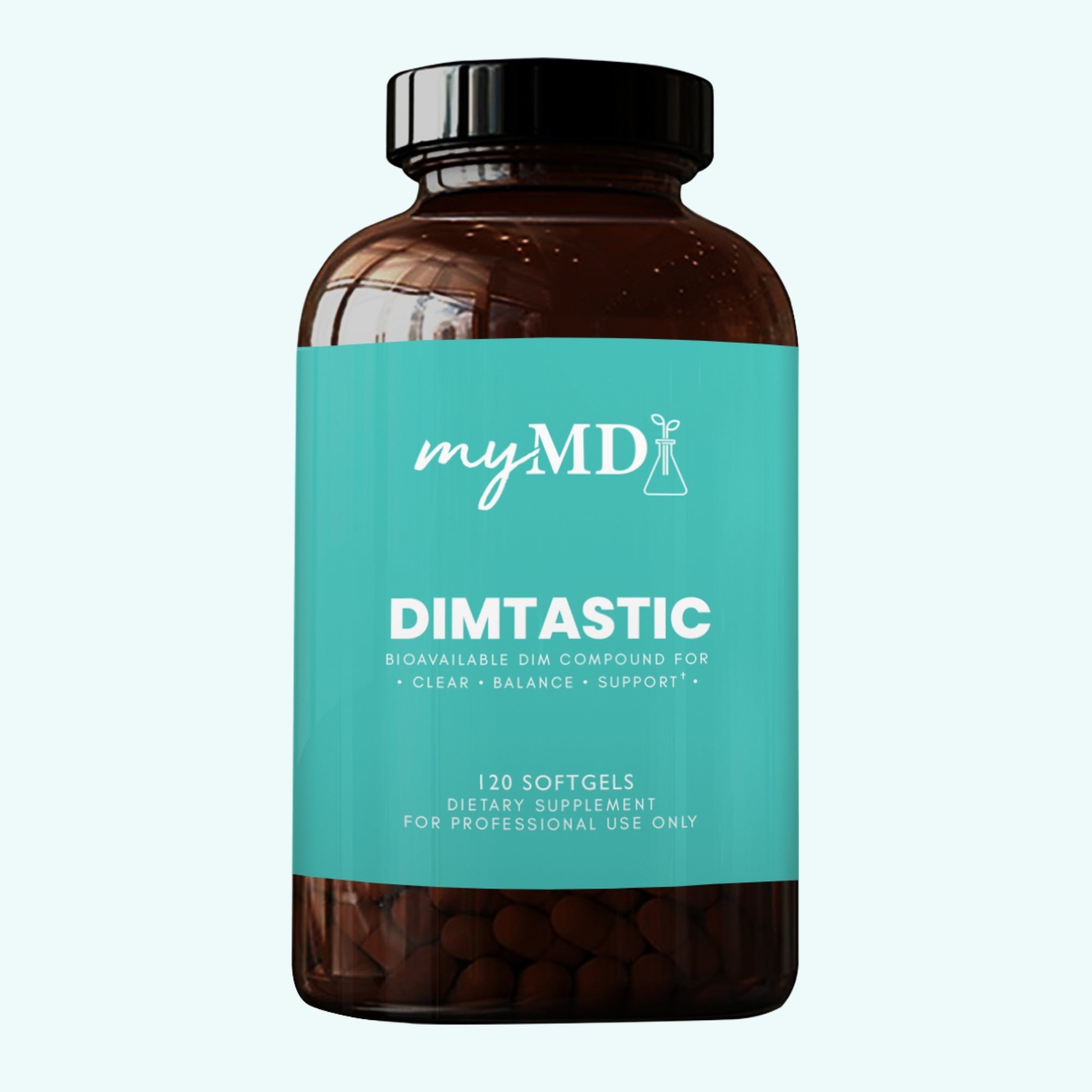Frequently Asked Questions
Find answers to almost all of your MYMD questions right here in one spot!
Programs with Maggie YU MD IFMCP
- An online, self-paced, year-long masterclass in hormones and hormone pattern recognition. The foundation of this course is the use of clients’ own data coupled with master level training so they can interpret and understand results, encouraging them to make empowered decisions to transform their health.
- Included in this program is the saliva hormone test kit and access to Live Review Sessions (hosted every two months) with Dr. Maggie and our Functional Nutritionist. Clients have access to materials for 12-months from their start date.
Learn more about MY Hormone Masterclass here
- Based on the Transform Protocol, this online mastery education program addresses the 5 Pillars of chronic disease root causes, providing personalized data and insight so clients can transform their health. Clients receive access to ten weeks of live Medical and Nutritional Mastermind calls, small group accountability calls and a private Facebook community for extended support where they can discuss lab results, food journals, and ask questions. They also receive saliva hormone and Food Mapping test kits to personalize their journey.
- In addition, clients have access to Transform U’s continually updated online training program for a full year. Plus, members can attend weekly live MELT classes and receive a MELT Bundle of tools, along with a complimentary 2-month subscription to MELT on Demand.
Learn more about Transform Fundamentals here
My Account & Subscriptions
- On a desktop and mobile, you'll click the person icon on the top right and then "Login". This will take you to a page to enter your email address and password.
Still can't log into your account? You may have checked out as a guest and don't have one set up! Select "Create an Account" on the login page or visit the registration page and it'll walk you through the steps.
- Click the person icon on the top right and then "Login". This will take you to a page where you can enter your email address and password. If you need to reset your password, click on "Forgot Password?" below the Sign In option.
- This will then send a Password Reset email to the email you enter and allow you to input a new password.
- Login to your account by clicking on the person icon and once logged in, select "Manage my subscriptions".
- Once there, select "Manage Subscription" next to the product you'd like to review.
- Click "Skip Shipment” underneath the product.
- Please make sure to click the next "Skip" to confirm!
- It will say SKIPPED next to the product name if the box was successfully skipped. This can take a few seconds so please confirm it went through before leaving the page.
- The last day to skip a subscription is the day before your charge date.
If you change your mind and would like the product, just click on "Next Charge Date" box, and select the day you would like us to ship your product!
We're sad to see you go! If you'd like to take a break instead of canceling, you can skip upcoming months of your subscription(s). You can cancel your subscription at any time in your account by following the instructions below.
- To cancel, log in to your account by clicking on the person icon and once logged in, click that icon again and select "Manage my subscriptions".
- Select the subscription you'd like to cancel by clicking "Manage Subscription" next to it.
- Scroll down and hit "Cancel Subscription" at the very bottom of the details.
- We would love to hear your feedback! Please select a reason as to why you're canceling your subscription.
- Click "Proceed" then "Cancel My Subscription". Then your subscription will be listed as "Inactive" on your Subscription Management page.
- If, in the future, you decide you would like to reactivate your subscription, you can always find the canceled items under “Inactive Subscriptions”. Just click that reactivate button, confirm reactivation, and you’re good to go!
- Please cancel by 11:59 PM EST on the day prior to the charge date if you do not wish to receive the item(s). You can cancel your subscriptions anytime you wish
Note: Canceling a subscription does not cancel an order. If you cancel your subscription after you have been charged, you will still be receiving the product(s) in the charge order.
You can cancel your subscription at any time in your account by following the instructions on this page. We will not be held responsible to cancel your subscription on your behalf. Due to holidays and working hours, we can't always be available to cancel your subscription before it renews.
- Log into your account by clicking on the person icon and once logged in, click that icon again and select "Manage my subscriptions".
- Once there, click "Manage Subscription" next to the subscription you need to update.
- Scroll down and click the shipping address box to enter your new address, then click "Update".
Editing the address will edit it for all future recurring dates. So if you're taking a short vacation, don't forget to change it back when you return home. The last day to update your subscription shipping address for your upcoming order is the day before your billing date.
We are not able to update the shipping address once your order is made.
- Log in to your account by clicking on the person icon and once logged in, click that icon again and select "Manage my subscriptions".
- Select "Payment Methods" on the top right and from there, click the right arrow to change the card or billing information. On mobile, hit "My Subscriptions" at the top of the page and then click "Payment Methods".
- Select “Change Payment Method” in the top or “Edit” in the bottom. Enter your new billing information, then click "Update Card". You will receive a pop-up that reads "Updated" if your card was successfully saved.
The last day to make this change before the next subscription period is the day before your upcoming charge date.
- When you first sign up for a subscription, your first payment will be charged at the time of purchase. In the months following, payment for your future orders will be processed based on your selected frequency (every X month(s)/weeks/days). Sometimes, we may adjust the date to combine your subscriptions if you have more than one upcoming charge within a few days of each other. We do this to help save you that extra shipping charge!
- The Upcoming Charge Date email is sent 3 days before your order is billed.
- Looking to try a new product? We've got you covered!
- Log in to your account by clicking on the person icon, and once logged in, select "Manage my subscriptions."
- Once there, click “Add a Product” in the top right or “Manage Subscription” next to the subscription you would like to add to
- Select which product you would like to purchase, then select whether you would like to add this product as a subscription or if you just want to buy it this one time
- Confirm this change by clicking "Add Product," and your subscription will be updated!
Orders
- For subscription purchases, we accept debit cards and all major credit cards
- For one-time purchases, we accept debit, all major credit cards, and Sezzle payments
- We do not accept Apple Pay, checks, money orders, or purchase orders
Unfortunately, our products and programs are not covered by insurance. You can, however, pay with HSA, but we advise you to make sure your HSA would reimburse you for this kind of purchase as all HSA providers are different and have their own rules and regulations.
- We are not able to hold or delay packages. If you need to wait before ordering a subscription, you can reschedule your next billing date. Please refer to our Shipping Policy on our current shipping times.
- We do not price adjust our products or subscriptions. The pricing for deals is only valid during the promotional period and while supplies last. We appreciate and are so thankful for your support!
- Orders that include a subscription and one-time items will ship together
- You may add one-time purchases to your subscription; Additions must be submitted no later than the day before your upcoming subscription is charged
- We're so sorry, but, unfortunately, we cannot make any changes to an order once it is placed. This includes removing an item, adding an item, canceling an order, and changing the address.
- You may refuse delivery if you wish to cancel your order. If you aren't able to refuse, you can reach out to shop@drmaggieyu.net to request a return and refund.
- Note: If you use a discount code and it brings your subtotal under the free shipping threshold, the shipping charge will apply to your order
- Gift Cards are considered a discount code at checkout, so you would just input the code exactly as received in your email, and voila
- Please make sure you don't have any subscriptions in your cart. Our subscription app won't allow gift cards as it doesn't know what to charge when the recurring bill comes around.
- One easy way to tell if you have a subscription in your cart is by looking at the title. If the product title says "5.00% Off Auto-Renew", that means it was selected as a subscription.
- You can go back into the product page and select "One-time purchase" and remove the subscription product from your cart.
- Make sure the code is input exactly as it appears in your email. So if there are spaces, uppercase, lowercase, numbers, etc., be sure they are the same when you add the code on the site. It's easiest to click the copy button in your email and just paste it in the discount code box.
- Lastly, gift cards cannot be combined with other discount/promo codes. If you have another discount activated in your cart, the gift card will not work
Shipping & Returns
Contact shop@drmaggieyu.net to begin your returning process.
We cannot accept returns on sale products or discontinued products. Please review the full refund policy to see if you are elgible for a refund.
- We'll email you a shipping confirmation with the tracking number once your order is on the way to its forever home, but you can also find it on your account page.
- There, it'll list your full Order History; all of your orders and the purchase date for each. Select the order you're checking on and it'll state if it's fulfilled or unfulfilled. Fulfilled means it has been processed or is in transit; unfulfilled means the tracking hasn't been updated yet but check back soon! If it has been fulfilled, there will be a link to your tracking number
Please check your tracking link to see if there are any delays noted and allow an extra 3-7 business days for your package to arrive before contacting support. We appreciate all your patience during this time!
Please note First Class packages do not require scans. Therefore, your tracking may show the package has been shipped, but isn't moving. Please wait until the expected delivery date to contact us or the carrier so we can open an investigation accordingly.
- We aim to get your order right every time but we do occasionally make mistakes. If your order arrived incomplete, contained damaged products, or didn't show up, we're here to help!
- Please contact us via email within 30 days of receiving your order at shop@drmaggieyu.net with a picture of what you received and/or the damaged item as well as the order number.
- If you have a defective product (ie - spray pump), please send us a picture of the product and the manufacturer lot number found on the label.
- All returned items must be in the mail within 30 days of your purchase date in order to receive a refund.
- We're so sorry, but we cannot make any changes to an order once it is placed. This includes removing an item, adding an item, canceling an order, and changing the address.
- You may refuse delivery if you wish to cancel your order. If you aren't able to refuse, you can reach out to shop@drmaggieyu.net to request a return and refund.
- Yes, we absolutely do! The shipping price is based on destination and weight. You can check the shipping cost of the package after adding the address in checkout before confirming the purchase.
- The shipping fee does not include customs, duties, or taxes of the destination country. Customers are responsible for any of these fees that may apply upon delivery.
- We have also set up an international store for supplements that can help to avoid shipping delays and issues for people ordering internationally! The supplements were hand selected by Dr. Maggie and are the same quality as products in our store!
- There is a handful of items that cannot be shipped internationally. That list includes anything that contains Hormones/DHEA. See below:
- DHEA Spray & Capsules, GTA Forte, Ostaderm, Progest-It, and Hydration Ovals
Yes! US residents can get free shipping if you spend $150 or more.
Unfortunately, we do not provide free shipping for international orders. Please review our shipping policy to understand shipping costs and additional customs fees.
Gift Cards
- Yes, we do sell Gift Cards! These are e-gift cards and are emailed to the email address on the order. You'll receive an order confirmation and then an email with the gift card. If you are purchasing a gift card for a friend, we recommend adding your email address and forwarding it to the recipient.
- Gift cards can be used on anything in our store except Test Kits or Subscriptions.
Gift cards can be used on anything in the MYMD store except Subscriptions and Test Kits
- If you're shopping on mobile, the gift card option will appear once you get to the "Payment" tab during checkout. So you would fill out information, then shipping, then get to payment and it will come up below your contact and shipping method information.
- If you're shopping on a computer, once you click your cart > checkout > you will be brought to a checkout page where you'll put in all of your information. The gift card/discount box will be on the right directly below the list with your product(s).
- Gift Cards cannot be used on our subscriptions or test kits or be combined with discount codes, but they can be used on everything else in the shop!
- You can tell if you have a subscription by the product title in your cart. If the product title says "auto-renew", that means it is the subscription. It will have a recurrence frequency below the title.
- Please do not delete/trash your email containing your gift card. If you have any issues, we are not able to see the code connected on the card other than the last four letters/digits.
- Make sure you don't have any subscriptions in your cart. Our subscription app does not allow gift cards as it wouldn't know what to charge when the recurring bill comes around.
- Make sure the code is input exactly as it appears in your email. If there are spaces, uppercase, lowercase, numbers, etc., be sure they are the same when you add the code on the site.
- Gift Card codes cannot be used with other discounts or promo codes
- If none of these solutions work, please reach out to shop@drmaggieyu.net for assistance
General Questions
Unfortunately, we're unable to provide specific recommendations based on your unique symptoms/diagnosis and cannot suggest supplements or provide any kind of medical advice through email. We encourage you to reach out to your physician for specific supplement recommendations and guidance when it pertains to the ingredients and dosages.
If you are currently in Transform Fundamentals, we highly encourage you to ask these questions on a Mastermind Call. If you are an alumni in Next Adventure, we recommend asking this question directly to Dr. Maggie.